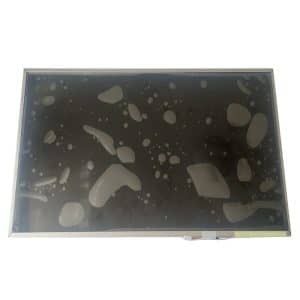What to do if laptop screen always blue?
1. Hardware looseness leads to poor contact, such as memory and video card. The solution is to pull out the memory module or video card, use an eraser to wipe the golden finger and then plug it in.
2. Incompatible drivers have been installed, resulting in frequent blue screen. Generally, it is a graphics card driver. The solution is to restart the computer, press F8 to enter the safe mode, and delete the recently installed software or drivers
What to do if laptop screen always blue?
3. Or select the last correct configuration. If the security mode fails, reinstall the operating system.
4. If the computer is poisoned, the solution is to enter the system and use anti-virus software to completely kill the computer
What to do if laptop screen always blue?
5. The hard disk is broken or other hardware has problems. The solution is to use the hard disk detection tool to detect whether the hard disk has bad tracks and try to repair it. If there are too many bad tracks, it is recommended to replace the hard disk.